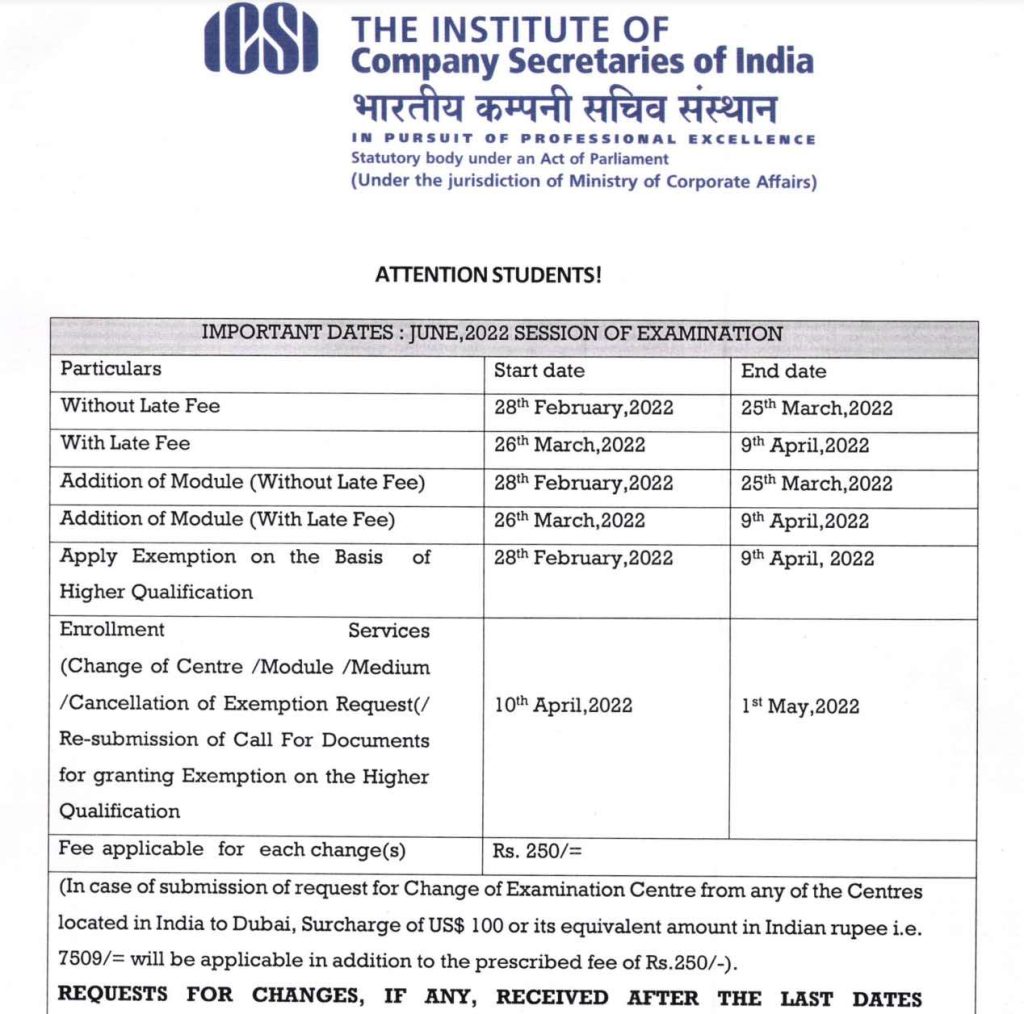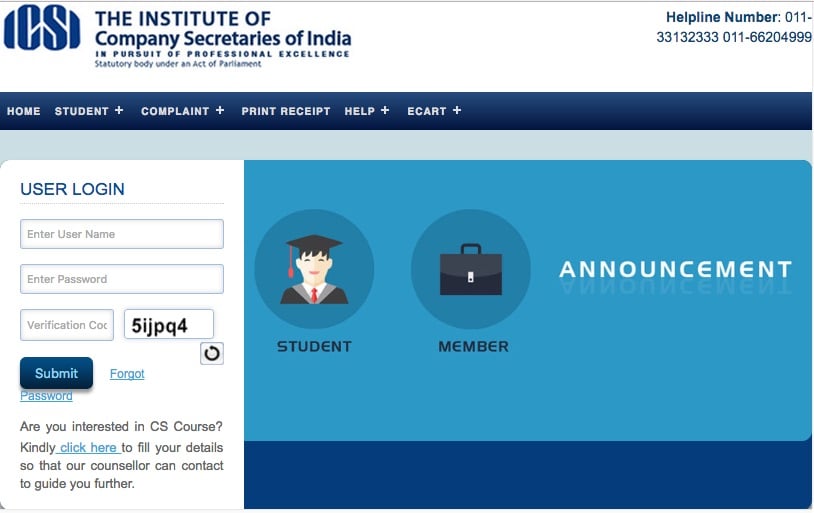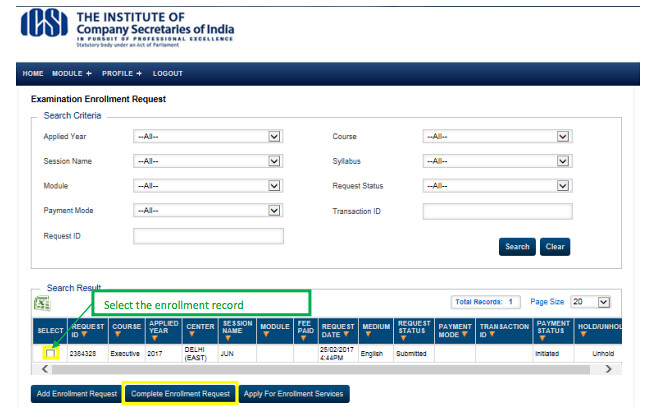Further, the last date for submission of the examination form with the late fee is 9th April 2022 and no requests will be entertained after the said date. All Foundation, Executive and Professional Programme students eligible for appearing in June 2022 Session of Examinations are advised to go through the following important guidelines to be followed by them during the examination enrollment and while appearing in the examinations. Students are advised to take note of the same for strict compliance. Recently we provide CS Executive Registration and CS Professional Registration. If you like this article then please like us on Facebook so that you can get our updates in future ……….and subscribe to our mailing list ” freely “
CS Online Exam Form June 2022
Important dates for CS Exam form June 2022 Important Update – 25th March 2022 is the Last Date for Submission of Exam Form (Without Late Fee) for June 2022 Session. Thereafter, Requests for enrollment will not be entertained. Hurry Up! Check Official Notification
ICSI Online Exam Form Fees For June 2022
The examination fee payable for appearing in different stages of CS Course during the June 2022 session are as under:-
Pre-Examination Test
One Day Orientation Programme:
All Students pertaining to the Foundation & Executive Programme stage registered from June,2019 onwards and desirous of appearing in the CS Examinations are required to successfully complete the One Day Orientation Programme to become eligible for main examinations.
How to Apply for CS Online Exam Form June 2022
From June 2022 Session, the examination enrollment has been facilitated through the new software module. All students in the old system have to reset their passwords as a first step in the direction of moving to the new system. The Institute has uploaded various user manuals on the website and advised to the students to go through the user manuals. Click here to reset your Password (if you are a new user or old User or if you already have old system login ID & Password Please Note – User Id or Login ID is always your CS Course registration number
Now Please Follow Below Procedure
User will double click on web browser (recommended web browser Internet explorer 9 or above, Google Chrome 39 or above, Mozilla 38 or above) to open the web browser and type the URL http://smash.icsi.in in the web browser address bar.Login to Online Services at www.icsi.edu (Click Here to Login ICSI Portal) Before login, please forget or reset your password by click on “Forget Password” link (Please forget password only first time, not repeat this step every time)
After successful login user will navigate to Welcome screen where user go to the header menu MODULE and go to sub menu ENROLLMENT.User will click on Examination Enrollment Request under ENROLLMENT sub menu and navigated to the Examination Enrollment Request screen as shown in below screen.
Step 2
User will be navigated to below screen where User Request to Enroll.Click on the “Add Enrollment Request” button to open the enrollment form.Note: Enable popup window of the web browser.
Note: Review all the selected information in the enrollment form before clicking on the “Next” button as any later changes will be allowed up to certain stipulated dates and additional fee (varies from time to time) will be levied for all such changes.
After the click on “Next” button from screen Enrollment Form, Fee Detail page will be displayed.Read the agreement and check the agreement checkbox (if agree) and then click on “Next” button on Fee Detail screen. On this screen user will have option to go back and make any changes.Preview screen will be displayed to review the enrollment detail and confirm the enrollment for the session. On this screen user will have option to go back and make any changesClick on “Confirm Application” button to make the payment.Select the payment mode and click on “Next” button.Click on Next button to progress the payment and see the payment detail.Click on “Proceed” button to enter the payment detail, system will generate the payment receipt.Student will retain the copy of the receipt for the examination fee remitted by them during the examination enrollment process.
Complete Enrollment Request
In case the enrollment process was not completed in one sitting then user can find the initiated enrollment form under Examination Enrollment Request screen, Search Result.
If user click on “Add Enrollment Request” button after enrollment initiation then the message will be displayed “Your request is in progress, please complete it.” on the top of Enrollment Form. Follow below steps if this message displayed.
Select the enrolment record and click on “Complete Enrollment Request” button.Make sure popup window is enabled.
Continue completing the form from where it was left.
Last Date CS Online Exam Form June 2022
Changes in CS Online Exam Form (Correction Window)
Students may please note that changes in the enrollment status are not ordinarily allowed. However, in unavoidable circumstances, they may seek change of Examination Centre, Combination Module(s), Medium of Examination and Cancellation of Paper-wise Exemptions granted during the periods mentioned below :- Recommended Articles
CS Executive RegistrationCS Foundation RegistrationCA Final ResultCS Professional RegistrationCS Executive Last Date for RegistrationICSICS Result
If you have any queries or suggestions regarding “ICSI CS Online Exam Form June 2022: Foundation, Executive, Professional” then please tell us via below comment box.